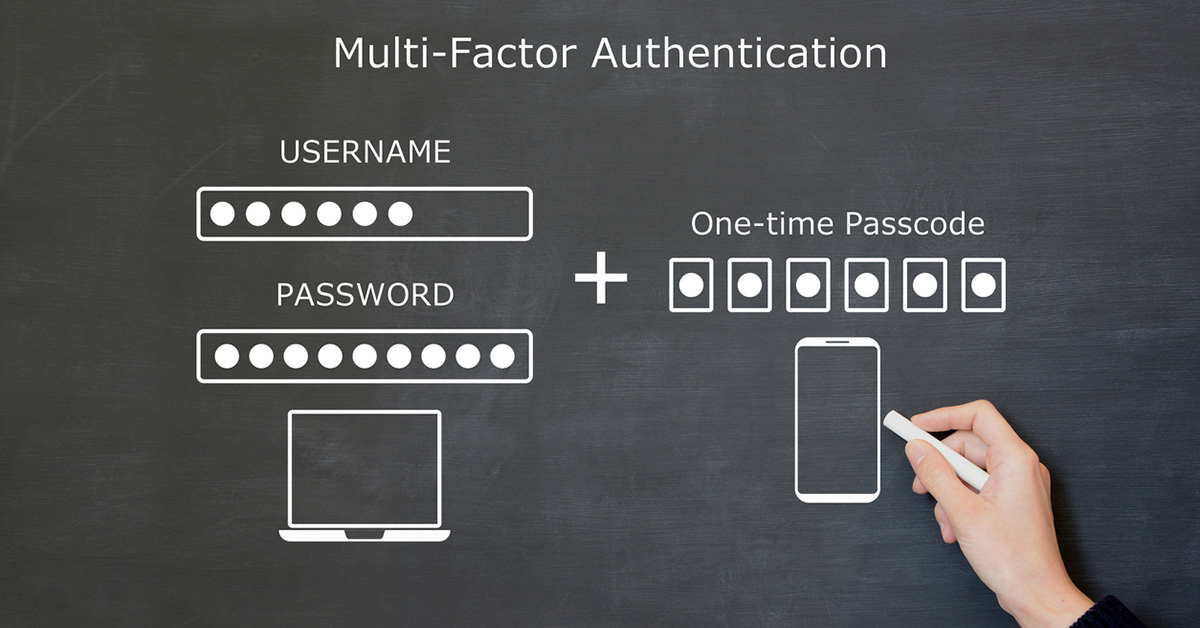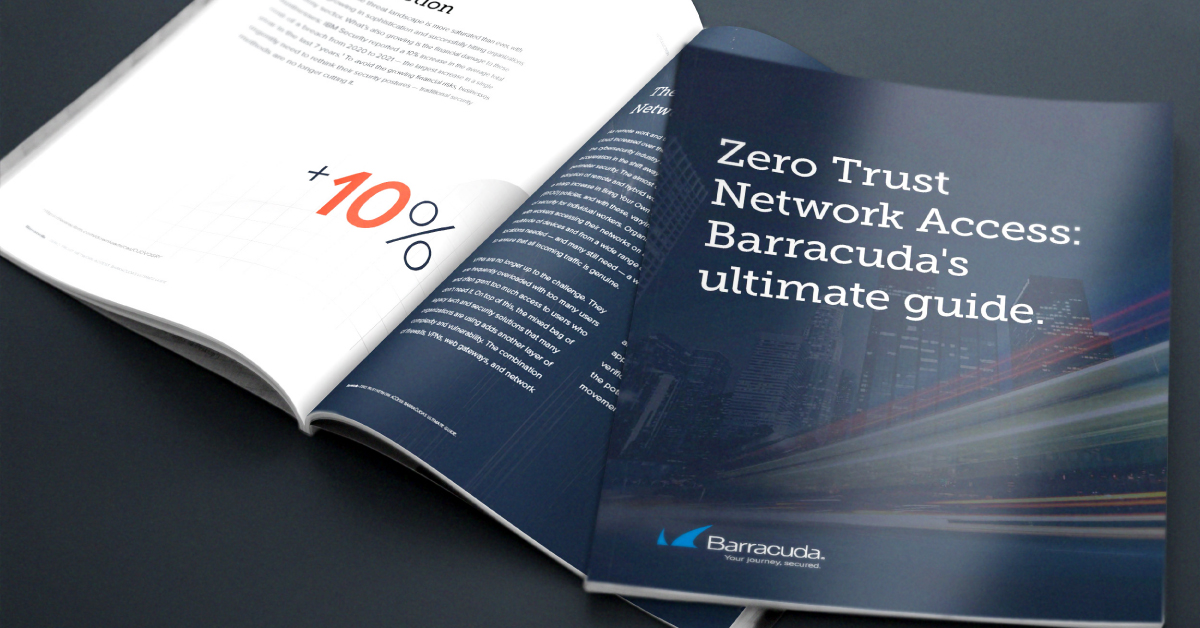
Getting started with Zero Trust Network Access
The need for Zero Trust Network Access
The almost overnight adoption of remote and hybrid work by organizations in response to the pandemic led to a sharp increase in Bring Your Own Device (BYOD) policies and the shift of data, applications, and infrastructure to the cloud.
These changes have become permanent for many organizations. This means that any makeshift security fixes need to be upgraded to more enduring, scalable, future-proof protection measures.
Barracuda has published a new, free e-book to help organizations understand and implement Zero Trust Network Access to reinforce their business security. The following short summary may help to get you started.
What no longer works
VPNs
VPNs are struggling to meet the challenge of providing a multitude of remote users and computing devices with secure access into the corporate network. Adding to the complexity is the fact that not all users need or should have the same access rights to data, applications, and systems.
Cyberattackers are drawn to users with a high level of access rights, otherwise known as privileged access, such as administrators. But they’ll just as readily steal the credentials of a non-technical contractor or remote worker, taking advantage of any lax access controls or excessive access rights.
Organizations need a more robust way of ensuring that users, devices, and traffic are all genuine and that people can only access the data and systems they need.
Complex security infrastructure
Trying to protect users from social engineering and malicious software has led in many cases to combinations of firewalls, VPNs, web gateways, and network access control solutions; a complicated infrastructure that is difficult to manage and understand. Patchwork security infrastructures lack integrated visibility, making it difficult to determine who is attempting to access different parts of the network and from where and whether this is legitimate.
The way forward: trust nothing, verify everything
This is where Zero Trust Network Access (ZTNA) comes in. Zero Trust is an approach that involves continuous verification of everything and ensures that users are only granted access to what they need.
A good analogy for Zero Trust is to compare it to moving through an airport.
When you arrive at the check-in desk, you authenticate your identity with your passport. This gets you through the first stage of your international journey. However, for permission to board your flight, you also need your boarding pass. Without both documents, you won’t be able to travel.
Translated to network access: If you can’t both authenticate your identity and prove that you have the required permissions to access the network, you won’t be able to continue your journey.
Three key benefits of ZTNA
- ZTNA will block any automatically any suspicious attempts to access your network due to the lack of permissions.
- It records every device, location, and identity of every user that attempts to access the network — providing you with a comprehensive log that is invaluable for meeting compliance or audit needs.
- Powerful automation, which saves IT time on approvals and sign-ins, offers better remote access, performance, and productivity, as well as providing enhanced security.
Getting started with ZTNA: the three key questions to ask
- What do I want to protect? Think about any personal, confidential data, critical applications and services, assets, devices, intellectual property, and more
- Who needs permission to access any or all of this?
- How do I determine at every stage that users, devices, and traffic are known and genuine?
For more information about how to implement Zero Trust Network Access in your organization, read our new e-book, The Ultimate Guide to ZTNA. You can download it here.
Enable Zero Trust Access to your applications and data with a full-featured trial of Barracuda CloudGen Access, free for 14 days.
Watch our on-demand webinar ‘Extending Zero Trust to your SaaS applications’ and see for yourself how Zero Trust Network Access can increase security, productivity, and flexibility.

Informe sobre brechas de seguridad del correo electrónico 2025
Principales hallazgos sobre la experiencia y el impacto de las brechas de seguridad del correo electrónico en organizaciones de todo el mundo
Suscríbase al blog de Barracuda.
Regístrese para recibir Threat Spotlight, comentarios de la industria y más.

Informe sobre perspectivas de clientes MSP 2025
Una perspectiva global sobre lo que las organizaciones necesitan y desean de sus proveedores de servicios gestionados de ciberseguridad.