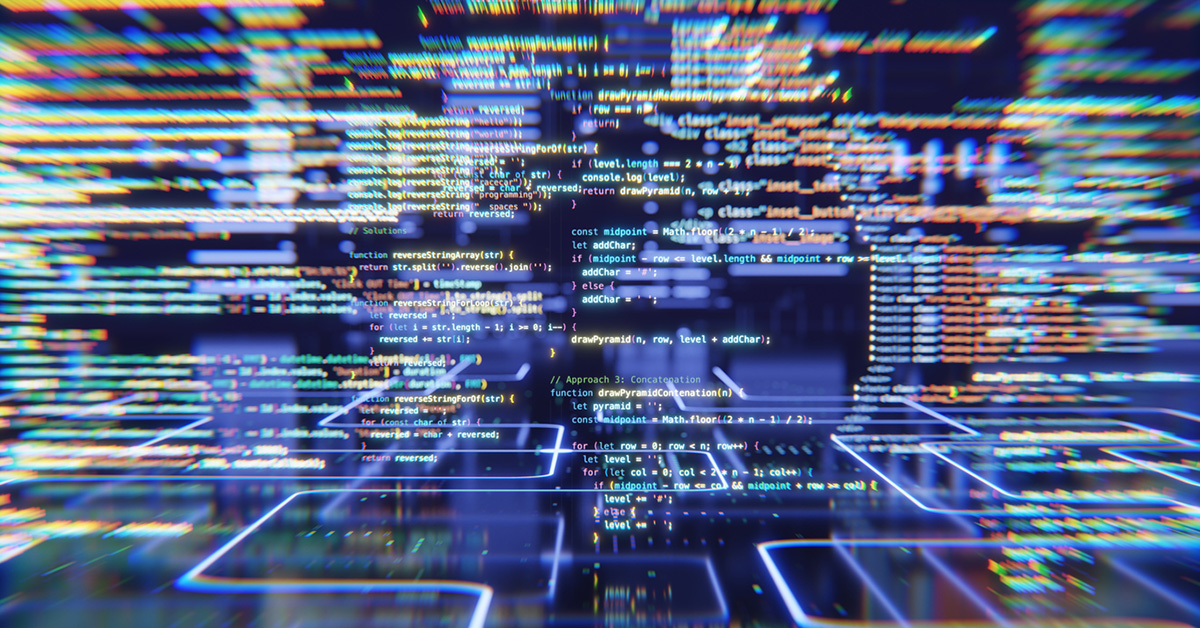Nueva función: Detección de malware para la copia de seguridad en la nube a la nube
Entonces, aquí tienes un escenario que definitivamente quieres evitar: Se eliminan algunos datos importantes almacenados en Microsoft 365. Tal vez fue un accidente, o tal vez se hizo de manera maliciosa, o por un ataque de ransomware.
“Vale, no hay problema”, piensas para ti mismo. “Tengo Barracuda Cloud-to-Cloud Backup, así que solo necesitaré unos minutos para restaurar exactamente los datos que se perdieron, y luego seguiré como si nada hubiera pasado.”
Excepto que resulta que en algún lugar entre esos datos había una pieza de malware esperando a que alguien lo activara. ¿Cómo podría suceder? Bueno, los delincuentes están desarrollando constantemente nuevo malware, por lo que incluso la detección de amenazas más sofisticada, como Barracuda Email Protection, podría no detectar una nueva amenaza desconocida cuando entra en su sistema.
Por eso, es posible que su sistema de respaldo, lo que usted depende para proteger sus datos, vuelva a colocar el malware previamente no detectado justo donde un usuario desprevenido pueda hacer clic en él. Y eso significa que una vez más está en riesgo de una violación de datos o algo peor.
Como dije: Un escenario que debe evitarse.
Detección de malware al rescate
Sí, los equipos de desarrollo de Barracuda han estado trabajando arduamente para desarrollar nuevas funciones para nuestro principal producto de protección de datos en la nube.
Si asististe a un reciente seminario web, aprendiste sobre la nueva función de protección de datos de Entra ID —y obtuviste un pequeño adelanto sobre la protección contra malware. (Puedes ver una grabación de ese seminario web aquí, o puedes leer mi publicación anterior en el blog sobre ello aquí.)
Pero ten la seguridad de que las burlas han terminado, y la Detección de Malware para Barracuda Cloud-to-Cloud Backup ya está activa.
Si ya tienes Cloud-to-Cloud Backup, no necesitas hacer nada: la Detección de Malware está incluida sin cargo. La nueva función ya está funcionando y probablemente ni siquiera la notarás, a menos que te alerte de que ha encontrado algún malware y lo ha excluido de una tarea de restauración de datos.
Y si aún no tienes la copia de seguridad de nube a nube, bueno, nunca ha habido un mejor momento para obtenerla. El primer paso es configurar una prueba gratuita o programar una demostración.
Qué hace, cómo funciona
En principio, es realmente bastante sencillo. Cada vez que restaures cualquier dato desde la copia de seguridad, Cloud-to-Cloud Backup ejecutará todos los datos a través de los sistemas de detección de malware probados y patentados de Barracuda, incluyendo detección basada en firmas y nuestra Protección Avanzada contra Amenazas — la misma tecnología que ha sido un componente clave de Barracuda Email Protection durante años.
Y dado que constantemente actualizamos estos sistemas de detección en tiempo real con nuevos datos de amenazas, es casi seguro que un malware que eludió el filtro de correo electrónico cuando llegó por primera vez sea detectado más tarde cuando se restaure desde la copia de seguridad.
Cuando identifica un archivo malicioso durante una tarea de restauración, Cloud-to-Cloud Backup lo elimina del proceso de restauración de datos y envía una alerta a los administradores para informarles sobre el malware.
La función ya está funcionando para usted, ya sea que tenga Cloud-to-Cloud Backup como una solución independiente o como parte de su suscripción a Barracuda Email Protection.
La ventaja de Barracuda
Mientras que otros proveedores ofrecen soluciones de copia de seguridad con una función de detección de malware, estos son en su mayoría proveedores de copias de seguridad puras. No tienen su propia tecnología de detección de malware, por lo que deben licenciarla de otros proveedores de seguridad, y es difícil saber cuán efectiva, rápida y confiable es, o cuán bien está integrada en la solución de copia de seguridad.
Barracuda, por otro lado, tiene un historial de décadas desarrollando, implementando y mejorando tecnologías sofisticadas de detección de amenazas, e integrándolas en nuestro portafolio de soluciones y plataformas de seguridad. Nuestro sistema de Protección Avanzada contra Amenazas, junto con la red global de inteligencia sobre amenazas que lo impulsa, es una tecnología probada y comprobada que solo Barracuda puede ofrecer.
Y eso significa que con Barracuda Cloud-to-Cloud Backup, puedes estar seguro de que la detección de malware es altamente efectiva, está perfectamente integrada y se actualiza constantemente para incorporar las últimas innovaciones y detectar las amenazas cibernéticas más avanzadas.

Informe de Barracuda sobre Ransomware 2025
Principales conclusiones sobre la experiencia y el impacto del ransomware en las organizaciones de todo el mundo
Suscríbase al blog de Barracuda.
Regístrese para recibir Threat Spotlight, comentarios de la industria y más.

Seguridad de vulnerabilidades gestionada: corrección más rápida, menos riesgos, cumplimiento normativo más fácil
Descubra lo fácil que es encontrar las vulnerabilidades que los ciberdelincuentes quieren explotar.